Top 10 Mobile-Friendly Website Checklist
In the digital era of today, a website’s mobile friendliness is absolutely vital throughout design. The most of internet traffic comes from mobile users, hence Google gives mobile-first indexing top priority. The following is a list of the ten most important essentials to ensure your website is mobile friendly.
1. Responsive Web Design
Your website ought to fit any device screen from a desktop to a tablet to a smartphone. By dynamically changing the layout, a responsive design guarantees users’ simple navigation free from zooming in or out.
2. Fast Loading Speed
Users of a slow website may become frustrated and have significant bounce rates. Use browser caching, image optimization, and code minimization to guarantee fast loads on your page. Google Page Speed Insights are among the tools available to assist assess and enhance the speed of your website.
3. Image Mobile Optimization
Big photos on mobile devices can slow download times. Make sure your website employs mobile-optimized, compressed images that remain sharp but won’t affect performance.
4. Touch-friendly links and buttons
Verify that on your website buttons and links are big enough for people to tap with their fingers. Steer clear of small or closely packed features that impede mobile consumers’ effective interaction with your site.
5. Simple Navigation
Sticky navigation bars or a hamburger menu will help to simplify the navigation of your website. Make sure users can quickly locate what they are seeking for without continuously scrolling.
6. Readable Font Size
Since mobile screens are smaller, legible font size is absolutely vital. Make sure the text on your website is readable without calling for consumers to squint or enlarge.
7. Steer clear of Pop-Us.
On mobile devices, pop-ups can be troublesome and more difficult to close. To improve user experience, Google also penalizes websites with invasive pop-ups; so, it is advisable to reduce or avoid them.
8. Optimized Forms
Forms should be less stages and with bigger input areas, mobile friendly. To help customers finish forms on a mobile device more easily, employ auto-fill capabilities and steer clear of needless fields.
9. Mobile-Friendly Videos
On mobile devices, videos should be responsive and flawless playback capability. Make sure your video material loads fast without buffering and fits several screen sizes.
10. Test on Multiple Devices
To guarantee consistency, lastly check your website on several devices and screen sizes. Tools such as Google’s Mobile-Friendly Test or BrowserStack enable you to view how your website runs on several platforms.
Conclusion
Following this checklist will help you guarantee that your website is mobile-friendly, thereby giving users a flawless experience on many devices. Higher interaction, reduced bounce rates, and better SEO results follow from a mobile-optimized website.