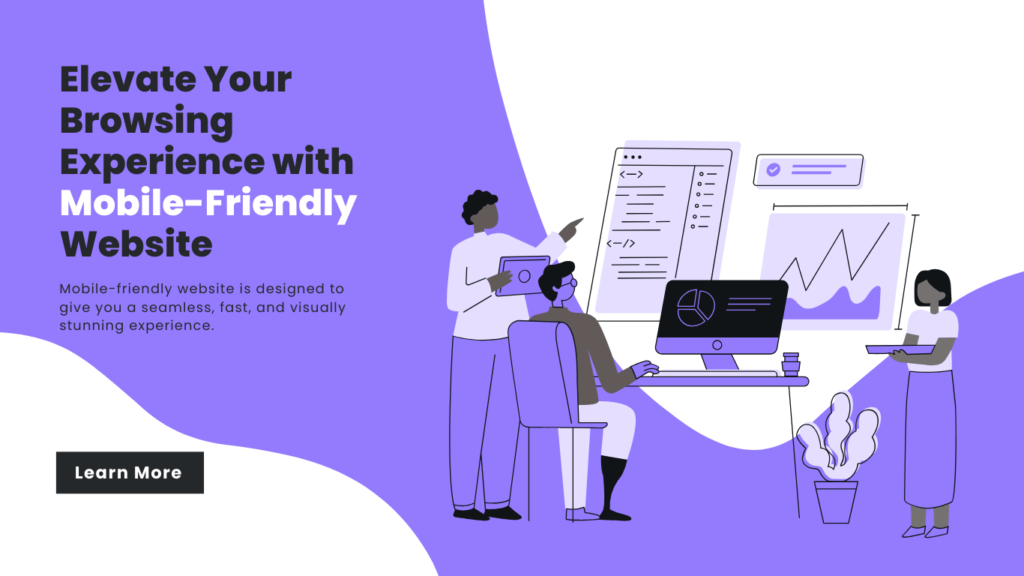
The Key Features Of A Mobile-Friendly Website
Having a mobile-friendly website is not a luxury in the digital world of today—rather, it is a need. Ensuring your website is mobile device compatible is really vital given more individuals than ever before are exploring the internet on their phones. But just what makes a website “mobile-friendly”? Let’s explore the main characteristics making sure your website offers a flawless mobile experience.
1. Responsive Design
A mobile-friendly website ought to have responsive design. The website therefore automatically changes its layout depending on the screen size of the device. Responsive design guarantees that the website looks amazing and is easy to use regardless of the device—a desktop, tablet, or smartphone.
2. Fast Loading Speed
Especially on mobile devices, no one enjoys waiting for a website to load. Fast loading speed of a mobile-friendly website is absolutely essential. Some strategies for guaranteed fast load times are optimizing pictures, using browser caching, and minimizing code.
3. Simple Navigation
Simple and easy navigation should define a mobile-friendly website. Without zooming or scrolling too much, users should discover menus, buttons, and links rather quickly. Improved user experience depends on succinct and clear navigation menus.
4. Simple Text Without Zooming
Text on a mobile-friendly website should be big enough to view without calling for users to enlarge on. For body text, a decent rule of thumb is to utilize at least 16px font size and provide enough contrast between the text and the background.
5. Friendly Touch-Points
Users using mobile devices touch instead of clicking. All buttons, links, and other interactive components should thus be large enough to tap readily and spaced far enough away to prevent accidental clicks.
6. Media and Perfect Images
Images and videos have to be mobile friendly. These covers using the right file formats, compressing images without losing quality, and making sure movies run smoothly on smaller screens without calling for extra plugins.
7. Minimum Pop-Ups
On mobile devices, pop-ups can be annoying, particularly when closing them is difficult. To guarantee a flawless surfing experience, a mobile-friendly website either minimizes or eliminates pop-ups completely.
8. Easy Forms
Should your website feature forms, ensure they are simple to complete on a mobile device. Use big input fields, provide auto-fill choices, and minimize the number of needed fields.
9. Mobile-Friendly SEO
A mobile-friendly website goes beyond design to include maximizing for mobile search engines. Your website’s mobile SEO can be much improved by employing structured data, correct indexing, and mobile-friendly meta tags.
10. Clearly Available Contact Details
Finding contact information should be simple for visitors of a mobile-friendly website. This covers easily available contact forms, email addresses, and clickable phone numbers.
11. Perfect Social Media Integration
Including social media into your website lets people readily share your material, therefore improving user involvement and increasing website traffic. Make sure on mobile devices social media buttons are easily reachable.
12. Employ Accelerated Mobile Pages (AMP)
One technology enabling faster loading of web pages on mobile devices is AMP. By using AMP, you may greatly increase the speed of your mobile website, so improving the usability.
13. Testing on several devices
Many devices and browsers are tested on a really mobile-friendly website to guarantee compatibility. Regular testing helps find any problems influencing the user experience on several devices.
14. Security Aspects
A mobile-friendly website also has to be safe given growing internet risks. Important aspects are using HTTPS, guaranteeing data security, and keeping a clear privacy policy.